How To Print On Post-It Notes
I love Great Tips!
Printing on Post-It notes has all kinds of possibilities. I think teachers and homeschool families could find many uses for these. I couldn’t wait to share what I just learned how to do.
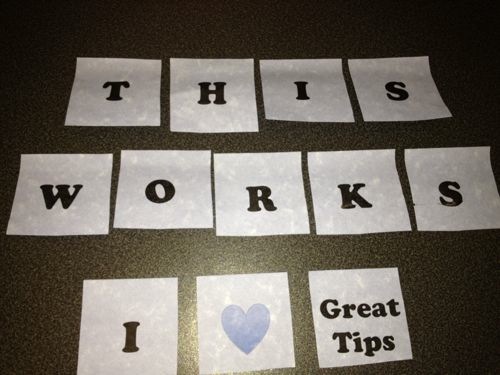
I must give credit to Jillee over at One Good Thing by Jilee. I found her site through Pinterest, when a teacher friend of mine liked it. Jillee gives great instructions and has cute pictures. My instructions here are very brief.
I couldn’t wait to try it. I used MS word to make my template. I tried my new Adobe InDesign program, but I don’t know how to use it yet, and it was taking too long to figure out.
These are so easy to make you are going to be making all kinds of personal notes.
1. Print the letters you need on 8.5×11″ paper. I created a table and removed the borders. Tip: Before printing the letters on my page
I made a small pencil mark on the paper so I could figure out the right way to insert the paper with the attached post-it’s.
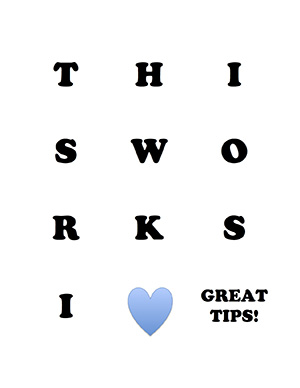
2. Stick the post-its over the letters.
3. Print again with the post-its on the page and you are done.
I hope you have fun making your own personalized notes.
Let me know what you think.

Leave a Reply